Creating AI Images for Propose Day: Making AI images for Propose Day has become a popular trend on social media, with many influencers gaining numerous followers. If you’re interested in having an AI image created for you and your girlfriend on Propose Day, read this article until the end. These AI images are generated using prompts, and for this, you’ll need the Bing AI Image Creator. On this platform, you can easily generate any type of AI image.
Welcome! In this article, we’ll discuss how to create AI images for Propose Day, a trend that has been popular on Instagram and YouTube Shorts for several months. To make AI images, you’ll need the Bing AI Image Creator, allowing you to create Propose Day AI images for yourself and your partner. We’ll guide you through the entire process step-by-step in this article, and we’ve also shared some prompts that will help you generate the image by simply changing the names. So, read the article to the end!
How to create Purpose Day AI Image
In today’s world, you might be wondering how to create a Propose Day AI Image. In this article, we’ve explained the step-by-step process, so please carefully read and follow the steps below.
- First, open the Play Store on your phone and search for the Bing AI Image Creator.
- Install the app with the name ‘Bing Chat with & Gpt-4’ that appears at the top.
- After installation, open the app and create an account by clicking on the profile option in the top corner and then clicking on Sign In.
- It will ask for your Microsoft account; if you have one, log in directly, if not, click on Create One.
- Clicking on Create One will open a new page where you need to enter your email ID and fill in all the required details.
- After email ID verification, you’ll need to solve a page of instructions as per the prompts.
- Solve the special instructions according to the given instructions; if you face any issues, seek help in the Help section.
- Once Verification is complete, your account will be created, and you need to go back to the app’s home page.
- On the home page, click on the option ‘Create Image with AI.
- Then, you’ll encounter a prompting box where you can input the details of the image you want to create. Prompt: A young Indian couple savors a tranquil interlude on a lunar bench within a water park. Amidst the cosmic expanse, the man tenderly proposes to the woman, offering red roses and chocolates. The phrase “Happy Purpose Day” bathes their surroundings in neon light. The gentleman adorns himself in a lively yellow suit, while the lady harmonizes with the lunar atmosphere in a crop top and skirt, rendered in realistic 3D.
- After a short wait, AI images based on your prompts will be generated.
- You can directly download the image to your phone or laptop.
We Are Providing You With The Top 3 Prompts So That You Can Generate Images
For your convenience, we are providing you with the top 3 prompts so that you can generate images for your partner by simply writing the name of any event.
Amidst the enchanting setting of ‘Happy Purpose Day,’ an adult man nervously yet earnestly proposes to an adult woman. Capture the emotional nuances, the unique ambiance, and the essence of the moment as they embark on a significant chapter in their lives.
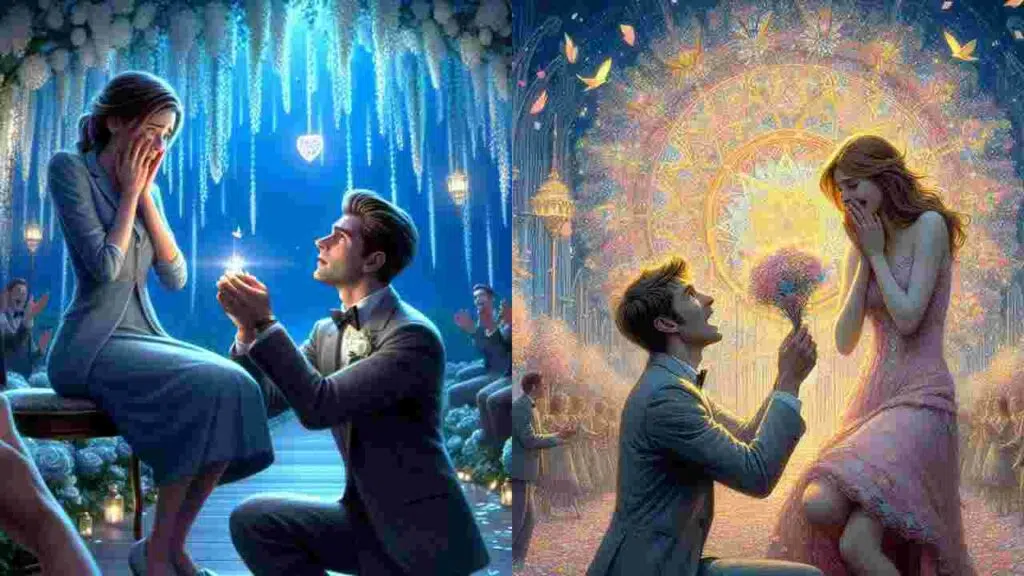
A guy is asking his girlfriend to be his Valentine in front of a white wall. The room is filled with roses, and there’s a sign on the wall saying “Happy Purpose Day.” The guy is wearing a shirt with “I love Khushi” written on the back. It’s all captured in a 3D illustration.]
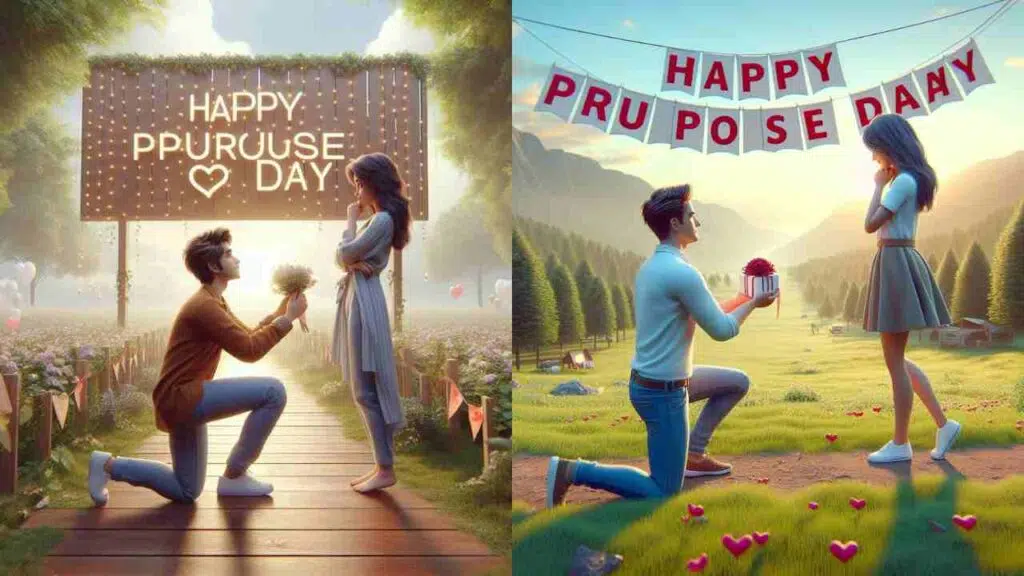
In a picturesque setting, a young man takes a heartfelt step forward as he proposes to his beloved girlfriend, named “Khushi.” The backdrop is adorned with the celebratory message “Happy Purpose Day,” enhancing the romantic ambiance. Requesting a Realistic 3D render, the scene captures the emotion and significance of the tender moment as the boy expresses his love and commitment.
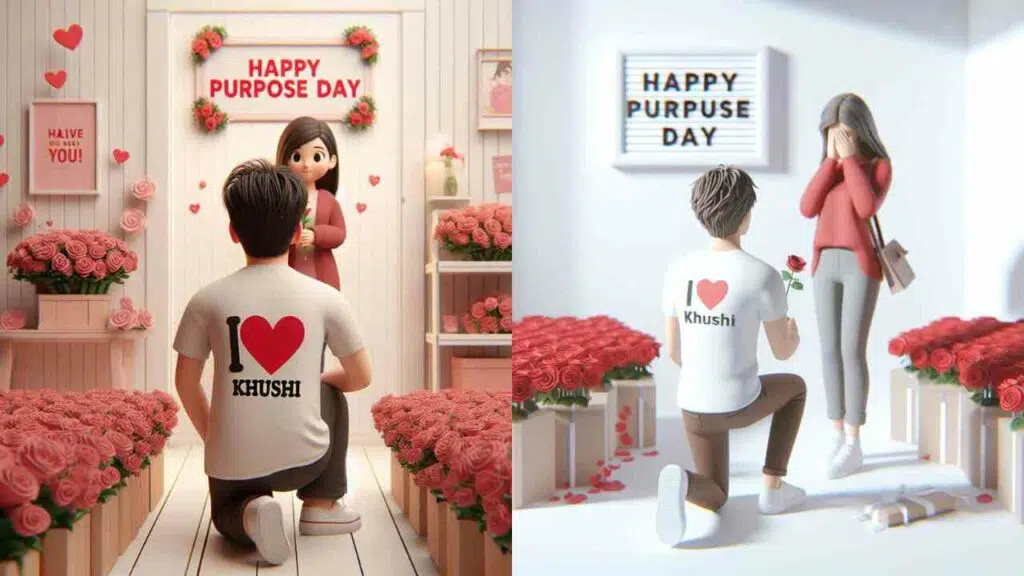
We hope that all the steps explained in this article about ‘How to Create Propose Day AI Image’ are clear to you. If you have reached the end of this article, be sure to Like, Share, and Comment on it. Also, let your friends know about it, and stay connected with realott.com to be the first to know about more exciting news.